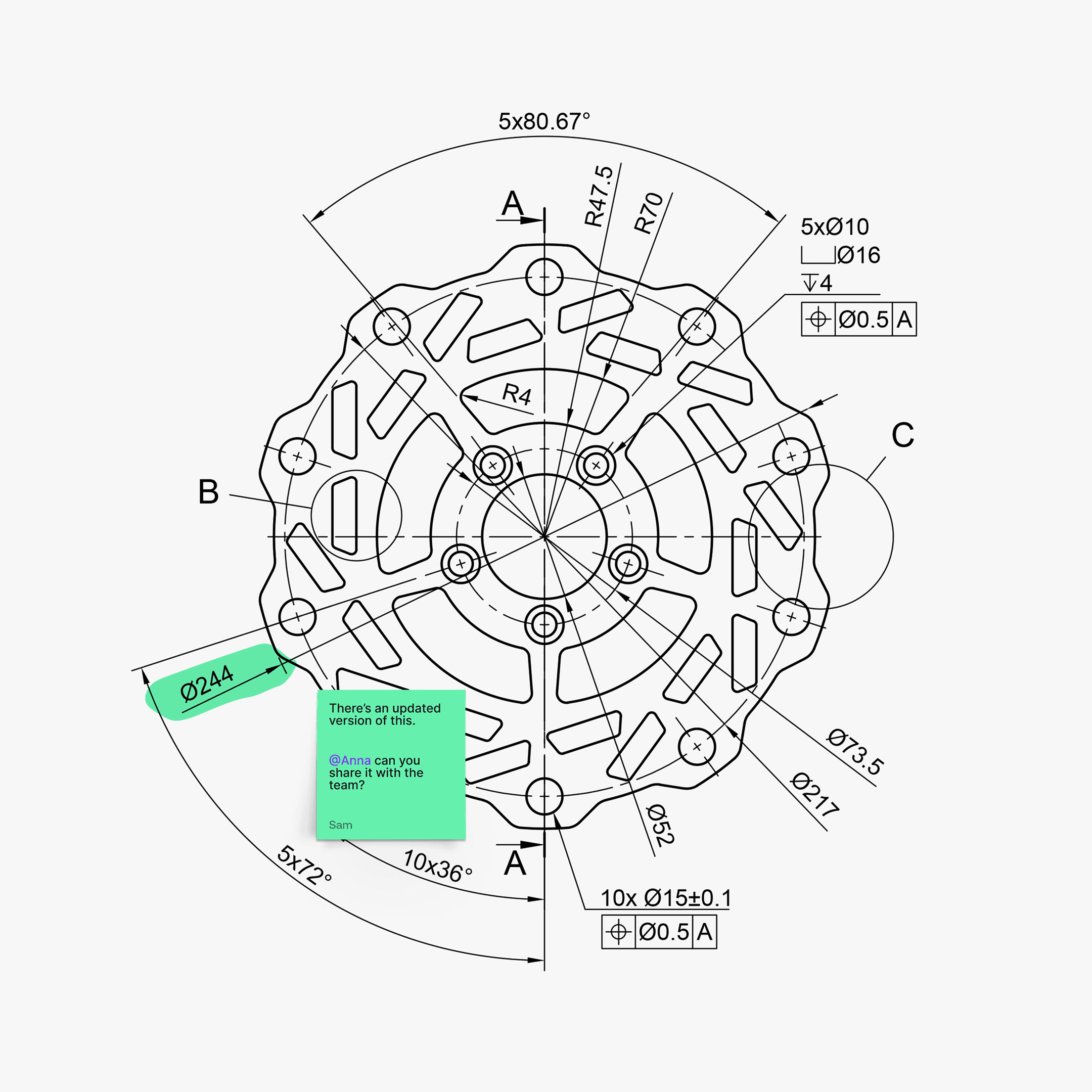Asset Explorer
- Workflow
- New Feature
- UI/UX
A powerful new way to explore and interact with full assemblies.
The Asset Explorer lets you:
- Navigate large CAD models in real time
- Isolate or highlight components
- Collaborate live with your team
High-fidelity rendering ensures even complex assemblies stay fast and detailed.
How it helps: Ideal for review sessions and decision-making across design and manufacturing